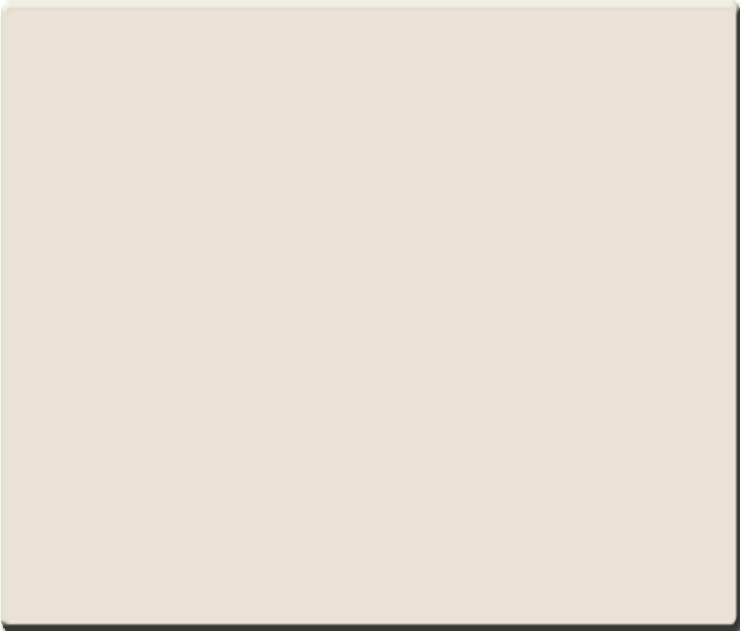Welcome to my Project's Page! Here you will have the opportunity to look around at some of the projects I have worked on in my Web Design class this school year. I worked hard on them so I hope you enjoy. :)
This project is one of my favorites, partly because my favorite season is Halloween and I love candy corn. I created this in Adobe Photoshop. I learned how to put one layer behind another to bring a pattern into text.
I also created this project in Adobe Photoshop. I first made the daisy picture black and white, copied it three more times, and then manipulated each picture to a different color. I also like this project because I like daisies. But it honestly took 5 minutes, so it was kindof boring to do.
I thought that this project was really cool because the picture first started out as a picture of a lake. I ended up putting a layer of ice that I took from a hockey rink over the water, and adding the snowmobiler, the ice skater, the hockey player, and the puck.
I used Adobe Fireworks again to create this t-shirt design. I wanted to make this look as though it was a coloring page that a little kid colored in. I think I accomplished that but it still isn't my favorite project I've ever done. If I was able to redo this, I would add in more pizzaz because it is kindof boring.
I created this project in Adobe Photophop once again. I first made Spongebob black and white, then I created a layer for each eye, his tie, freckles, socks, and the background, and colored them in with different colors. This project is probably my least favorite that I have ever done, It was pretty boring to do because it took only 5 minutes.
I created this project in Adobe Fireworks. I first typed "Fetch!" and edited that text, then added the tennis ball, and the dog. Then, I animated all of the contents so that they would all complement eachother in the way they appeared and faded out. I liked creating this project even though it got frustrating at times.