 |
I used Photoshop to create this Hue and Saturation project. I used a photo of some of my summer hockey team after we won a tournament. First I made the color black and white and then I changed the hue of all 4 images to different colors, then how saturated they were. And finally I put all the different versions together. |
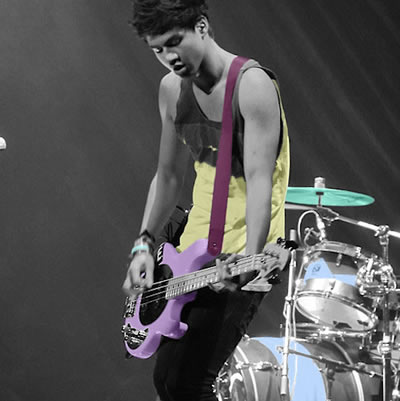 |
I used Photoshop to create this layers project. I learned how important it is to have things on different layers when you're editing an image and how if you are really accurate and percise with everything it can turn out looking really nice. |
 |
I used Photoshop to create this masking project. I learned how to mask text which later on helped me make my banner for this website. If I could change anything about this picture I think I would've used a different picture that would have allowed my text to have more area and be larger. |
 |
I used Photoshop to create this picture clean up project. I learned how it really makes a difference by using different layers on your projects and how to crop pictures out using the magnetic lasso tool. Overall this project came out okay the only thing
I
would change is I wish I would've cropped my mountians a little better. |
 |
I created this splatter project using Photoshop. I struggled with this one because for some reason the brushes I tried didn't exactly give me the effect I wanted but I mean it turned out okay. I just wish it looked a little more real. It was good practice in using brushes to make different effects though. |
 |
I used Photoshop to create this watercolor project. I really like the way this one turned out and the only thing I might change would be making the text bigger. This project showed me how multipul layers can really interact with each other and it was a lot of fun. |

