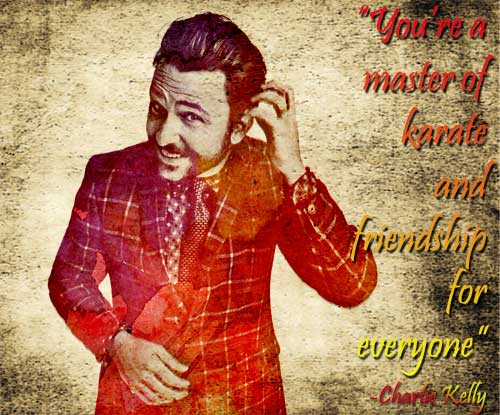 |
This is my watercolor project. I used Charile Day from It's Always Sunny in Philidelphia because he's a great comedian. we learned how to use masking in photoshop. |
 |
This was the text knockout project. It was one of the banners we created as a class using the text tool and adjusting the opacity of layers. |
 |
This is the pop out project; it's probably my second favorite project. We used the lasso tool to cut a piece of the image out and used the clone stamp to cover up empty areas. We then warped the background to create a pop-up effect. |
 |
This was the picture clean up project that the class did to learn more about the cutting and cloning tools. |
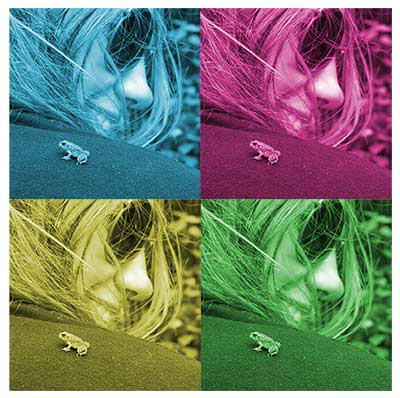 |
Inspired by pop art, we made our own version by using hue and saturation in photoshop. |
 |
I'm very proud of this project because the class was asked to design a logo and banner for Graveraet. First, I drew a comet and had it scanned onto the computer. I then cleaned it up and used the gradient tool to give the banner a nice effect. |
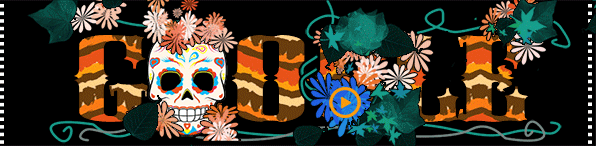 |
This project was my favorite because we were given a google logo that we had to try to recreate. We were required to use natural brushes and the pen tool in photoshop. |

