 |
Hue & Saturation: In this project I took a photo of my cat, Sammy and Change The Hue and Sat to give for different colors. With this Project I learned how to change color of photos on Photoshop, How to put a border on a image, how to arrange and merge them. |
| 
|
Masking: This was the second project we did. I used Music as my theme. In this project I learned how to deform text to comply with a image I choose. This is one of the projects that turned out nicely. |
| 
|
Pop Art: For this Project I used a picture of my sister, Makayla, in Disneyworld. In this Project I learned out to make a comic book art style photo. I colored over the photo to make the solid color effect. |
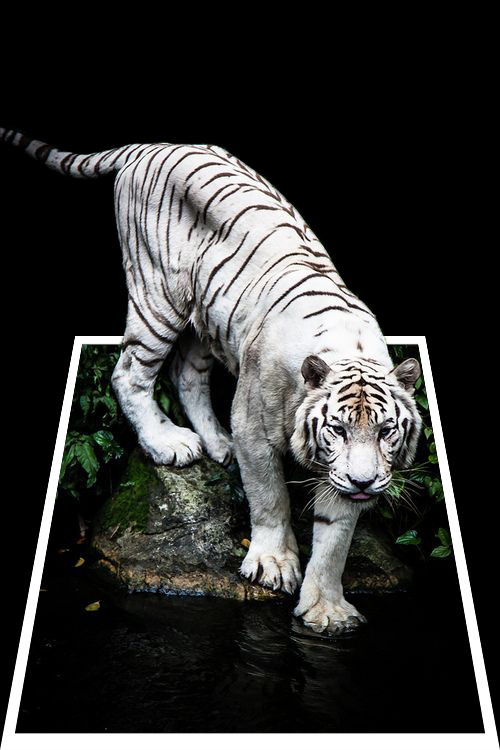 |
Pop Out: This is probably my favorite end result in a project. I took a photo of my favorite animal and made it "pop out" of the picture. This projected took a lot of masking and patience. |
 |
Scatter: This project was one of the quickest to complete. In this project we used masking and shapes. I learned how to deform the Johnny Depp to get color for the circles, and how to erase him with circles. |
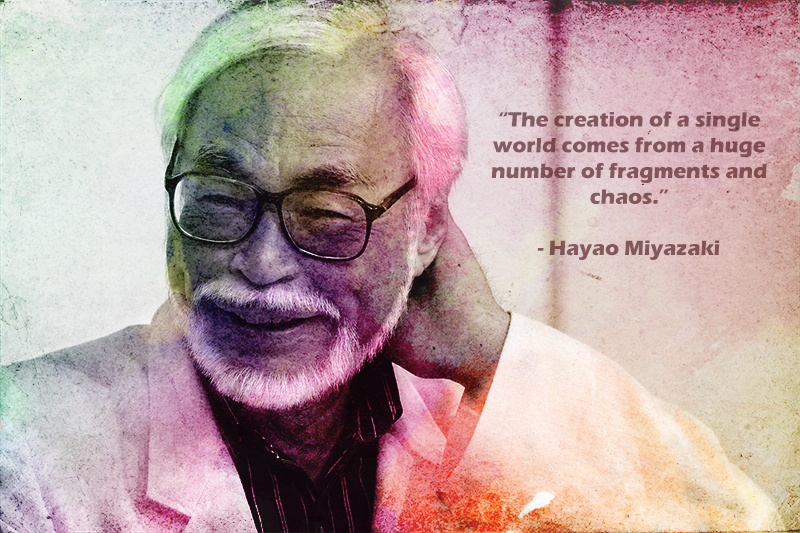 |
Watercolor: Hayao Miyazaki is a great artist and thats why I chose him for his quote. We had to made the picture look as if it was a watercolor project on a old piece of paper, and I learned how do to so in this project. |

